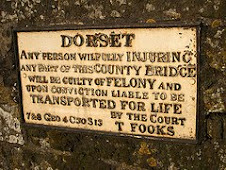Wednesday, November 18, 2009
Google alerts
I decided to be creative and to do a fairly narrow search on Google: sheep diseases, and set this up as an alert. I had also chosen this topic for the Proquest exercise, but didn't get any new feeds coming through at all - at first I thought I had done something wrong, even though I'd followed the work-around to make sure I would get feeds, so reloaded the alert, but no, obviously there's not much academic stuff being written about sheep diseases at the moment - maybe I should fill the gap? However I did get alerts through from Google, not many, but better than nothing. So I decided to re-run the exercise searching for something wider - prostate cancer (being Movember and all) and this time got lots of alerts, plus some good RSS feeds from Proquest. My own preference is still to use RSS feeds and alerts for Reading Experience-type things - new books, author talks, events, but patrons wanting information on evolving technologies, eg. xenotransplantation (Y12/13 biology); human rights; current affairs; new IT developments, etc. etc. can have the information delivered right to their desktop through these alerts - perfect for the time-poor Generation Y and Z.
Monday, November 16, 2009
Evaluating websites
The first website I looked at was the Guardian Bookclub. The Guardian is a well-respected English newspaper, rather than a tabloid, which gave me confidence in the site's content (I wouldn't bother looking at book reviews in say, the Sun or Daily Mirror, even if they had them, snob that I am). On the first page is a reassuring bio of the host, John Mullan, Professor of English at UCL, so I checked his credentials through Google and all was correct. The sources of all content are clearly stated, the links work and are easily navigable, and the content is readable, informative, and up-to-date. I had just read in today's Herald about a scientist, Dr. Brooke Magnanti, who has admitted to being the author of Belle du Jour. The article in the Guardian Bookclub links to articles and discussions about pseudonyms, cyber-bullying and more. As an aside, I also looked at what podcasts were featured, and again found Lynne Truss, this time talking about Eats Shoots and Leaves, so thought I'd give her a second online chance. Sadly she proved to be equally disappointing, being totally eclipsed by the host, John Mullan, which gave me even more faith in him and the beyond-criticism Guardian bookclub.
The Book Seer was a little more tricky to investigate. I checked out Apt Labs, who created it, and was reassured as to their authority as their clients include Hachette, Pan MacMillan and HarperCollins. But because the site's function is merely to link to lists from LibraryThing and Amazon of "If you enjoyed x, you'll probably enjoy y" the other evaluating criteria don't apply. The LibraryThing and Amazon records themselves are very current and accessible.
Revish, and some of the other sites in this module, including BookBrowse, Revish and Open Books Radio seem to be in their infancy and would need to develop and expand considerably to be of much help to our patrons in suggesting what to read next. Given the limited amount of time staff have to help patrons with suggestions, they would certainly not be ones I would suggest. Instead I would point them towards some of the sites we covered in The Reading Experience, and Guardian Bookclub or Encompass.
The Book Seer was a little more tricky to investigate. I checked out Apt Labs, who created it, and was reassured as to their authority as their clients include Hachette, Pan MacMillan and HarperCollins. But because the site's function is merely to link to lists from LibraryThing and Amazon of "If you enjoyed x, you'll probably enjoy y" the other evaluating criteria don't apply. The LibraryThing and Amazon records themselves are very current and accessible.
Revish, and some of the other sites in this module, including BookBrowse, Revish and Open Books Radio seem to be in their infancy and would need to develop and expand considerably to be of much help to our patrons in suggesting what to read next. Given the limited amount of time staff have to help patrons with suggestions, they would certainly not be ones I would suggest. Instead I would point them towards some of the sites we covered in The Reading Experience, and Guardian Bookclub or Encompass.
An author's perspective
I looked through the alphabetical archive of Authors on Tour, and was delighted to find J. Maarten Troost, whose books I have previously enjoyed, speaking about his book which I am in the middle of - "Lost on Planet China". Hearing him talk really enhanced my enjoyment of the book - I often try and imagine authors' voices when I read their books, and his was very much as I had imagined it to be. He began his talk by being openly critical of China's politics, pollution and state control, surprising me by being so outspoken. He then read a passage from the book, about visiting the Siberian tiger park in Harbin when one of the tigers escapes, in a casual and deadpan manner, finding a droll humour in a potentially life-threatening situation.
I then listened to Lynne Truss talking about her book on manners "Talk to the hand". Although I enjoyed the book, I found her voice irritating, and began counting the times she said "you know". She seemed self-consciously determined to elicit a laugh at the end of every sentence, so the podcast came across as a bad piece of stand-up comedy. So I had the opposite reaction to her podcast.
I've often felt that it would be really good for NSL to podcast our own author talks through the website, if the authors were agreeable. We are fortunate to have so many great author events and to be able to reach a wider audience would be a good thing. For new authors, or even some not-so-new NZ authors, any exposure through non-print media would be a plus. I wonder how many book clubs are aware of the Authors on Tour site? And how many patrons? And if it could be linked to our website under The Reading Experience? Another really enjoyable exercise - thank you.
I then listened to Lynne Truss talking about her book on manners "Talk to the hand". Although I enjoyed the book, I found her voice irritating, and began counting the times she said "you know". She seemed self-consciously determined to elicit a laugh at the end of every sentence, so the podcast came across as a bad piece of stand-up comedy. So I had the opposite reaction to her podcast.
I've often felt that it would be really good for NSL to podcast our own author talks through the website, if the authors were agreeable. We are fortunate to have so many great author events and to be able to reach a wider audience would be a good thing. For new authors, or even some not-so-new NZ authors, any exposure through non-print media would be a plus. I wonder how many book clubs are aware of the Authors on Tour site? And how many patrons? And if it could be linked to our website under The Reading Experience? Another really enjoyable exercise - thank you.
Sunday, November 15, 2009
File Converters
Google Docs is a great tool to use when patrons are having trouble opening documents that others have sent them. It often seems to happen with CVs, online travel bookings, etc. so again, this is pretty vital stuff to know if you are helping on the public PCs, and a great Brownie point scorer for staff - librarians to the rescue! The margins are different - the main body of the text changed from 3 lines to 1, the table aligned to the left, and the bullets were plain rather than fancy, but in the scheme of things that's pretty unimportant as long as the text remains the same. The original document was 40KB, but the Google docs would only accept 25KB, so that could be a problem with bigger documents, I guess.
Readers and Booklovers
Spent all morning looking at these - got well and truly waylaid with the lovely Guardian bookclub, and even better Encompass (run by the British Book Council), ending up requesting umpteen books and having to force myself to stop browsing. There were a few links that didn't work - BookTalk and BookLamp, but plenty of others to keep me entertained. I chose Alan Bennett's Untold Stories for similar recommendations, and my favourite site was The Book Seer, which relies on Amazon and LibraryThing. I had read about 70% of their recommended lists, so they were pretty spot-on. I had a look at weRead, which differentiated the various authors named Alan Bennett by including middle initials or qualifications, so my Alan Bennett came up as Alan Bennett PhD, which seemed a rather strange way of going about things. Revish has potential but is obviously in its infancy, with just over 2000 books currently reviewed, and no reviews of Untold Stories. Lots to return to in this module and again, lots that I had never heard of (including Encompass).
Tuesday, November 10, 2009
Specialist Search Engines
Once again I found myself like Alice down the rabbit hole, getting sidetracked into all kinds of interesting things in this module. I searched for All Blacks on both Blinkx (limiting it to Reuters, BBC and Channel 4) and YouTube, getting predictable results on both, and unsurprisingly the YouTube one had much greater NZ content. Of course the Blinkx selected content was more serious, whereas I went off at a tangent on YouTube finding not just game footage, but also a very strange French rabbit haka, and the gingerbread men haka too. One could spend HOURS on YouTube - hats off to the wonderful AP competition for the reference interview by the way, and good to see so many familiar faces on screen. While there I just had to listen to Dewey Rap and the Librarian's Song too.
I chose Life magazine in Google Book Search, and searched for Auckland across all issues. A lot of travel ads came up, but also some great articles and photos of the Lawson quints, Peter Snell, Edmund Hillary, etc. Flicking through various issues my first thought was how wonderful some of the old ads are for Y12 Media Studies students, but also for social history purposes from an overseas perspective. Some of the magazines on our e-Resources are not retrospectively indexed as far back as many of the mags here, so this resource is really useful, not just for students, but for pleasure and leisure reading too. Google Books also had some real treasures in full-text for me - I looked up some old Spanish picaresque novels I'd studied some 35 years ago and there they all were - they would probably be incredibly difficult to source from a bookstore, but up they popped on screen, large as life. NZ is making much headway in digitising its books too, though NZETC and others, so we are not getting left behind. Great stuff!
I chose Life magazine in Google Book Search, and searched for Auckland across all issues. A lot of travel ads came up, but also some great articles and photos of the Lawson quints, Peter Snell, Edmund Hillary, etc. Flicking through various issues my first thought was how wonderful some of the old ads are for Y12 Media Studies students, but also for social history purposes from an overseas perspective. Some of the magazines on our e-Resources are not retrospectively indexed as far back as many of the mags here, so this resource is really useful, not just for students, but for pleasure and leisure reading too. Google Books also had some real treasures in full-text for me - I looked up some old Spanish picaresque novels I'd studied some 35 years ago and there they all were - they would probably be incredibly difficult to source from a bookstore, but up they popped on screen, large as life. NZ is making much headway in digitising its books too, though NZETC and others, so we are not getting left behind. Great stuff!
Monday, November 9, 2009
Google web searches
Wow, what's the collective noun for search engines? A plethora? A deluge? A string? I had never heard of some of these - Carrot, Clusty, and even Exalead. For fear of this being the longest blogpost in the history of Sheepshifter, here's just a few comments. Loved the Google wonderwheel, which is a good complement to student mindmapping and a huge help in refining topics and choosing keywords. I also particularly liked the Google timeline, which went right up to October 2009 with information on the swine flu pandemic. I didn't like Quintura's cloud tag, which seemed too whimsical, but Carrot, Clusty and iBoogie seemed no-nonsense and provided good responses to my searches. I particularly liked Yahoo, which I use for webmail, but have never explored its possibilities - the Search Pad feature is fantastic - I could see that really taking off, again particularly with secondary and uni students, and I can't think why other search engines haven't thought of this before. Bing was a disappointment mainly because the previews on the right hand side quite often showed "no information available" and the ones that did have a preview weren't particularly useful. I much preferred Exalead - I liked the Advanced search opening up in the same window, and especially liked the thumbnails. It's interesting to see how important web design now is in appealing to users - just like judging a book by its cover really. I'll definitely use Exalead again, it gave me good results with no unnecessary frills.
Dogpile has been around for many moons, and was always a favourite metasearch engine when I worked in schools, but I was sad to see the dog had been updated for a less friendly looking one, and was no longer animated, so that when you clicked on "Go fetch" it just remained seated behind its computer - maybe we can campaign for the old dog's return. It's still as good as ever though, as is Metacrawler, although that now has a "dated" look about it.
This particular module would be perfect as part of Reference Two training. So many of our patrons (and staff) just do basic Google searches without ever knowing about all these other fantastic search engines, and indeed without ever knowing about all the added extras that Google can offer. Just as Google has become the search engine of choice, it seems that after initial mistrust, wikipedia is gaining a place as the encyclopedia of choice, purely because of its ease of access and breadth of content, even if the accuracy of that content may be questionable at times. I am watching future progress with interest.
Dogpile has been around for many moons, and was always a favourite metasearch engine when I worked in schools, but I was sad to see the dog had been updated for a less friendly looking one, and was no longer animated, so that when you clicked on "Go fetch" it just remained seated behind its computer - maybe we can campaign for the old dog's return. It's still as good as ever though, as is Metacrawler, although that now has a "dated" look about it.
This particular module would be perfect as part of Reference Two training. So many of our patrons (and staff) just do basic Google searches without ever knowing about all these other fantastic search engines, and indeed without ever knowing about all the added extras that Google can offer. Just as Google has become the search engine of choice, it seems that after initial mistrust, wikipedia is gaining a place as the encyclopedia of choice, purely because of its ease of access and breadth of content, even if the accuracy of that content may be questionable at times. I am watching future progress with interest.
Sunday, November 8, 2009
RSS and alerts

I've been using RSS feeds for a while - ever since the 23 things actually. I love the Manukau and AP book review and new title feeds (and ours of course), and also get Eventfinder feeds and others. Very useful for hunters rather than gatherers. I found this rather nice image to save in Access Science, so thought I would share it with the wider world. The beauty of bookmarking within a database rather than just adding to Favourites is that you can visit and revisit topics of interest, plus get alerts as new information is added. Whereas databases often seemed clunky in the past, mainly because of the login/password access, this is definitely an improvement.
Twitter and Libraries
I'd looked Rodney Libraries' blog before, which seems to be run by only two staff, one of whom is a manager - well they say if you want something done, ask a busy person! Although maybe they are just moderating it......Anyway, it is excellent, but somewhat lacking in patron participation. Their tweets tend to be mainly event and programme-focussed, but that's not a bad thing, as they publicise events across the whole of the Rodney District and beyond, even if they are not related to the libraries - for example the current free entry to the Maritime Museum, the Helensville Pioneer Day, Waiwera events, etc. I would definitely follow their twitter were I ever to commit to following one at all. I like the informality of their communication, which I think is the blessing and the curse of Twitter - most tweets seem to be either peachy-keen or ranting, and this is because of the 140 character limit. I had a good look at the others too, and particularly liked the Boroondara Library twitter as it had links to book awards, festivals and random links like the one saying one of the pelicans in the film Storm Boy had died, just when you thought it was getting too bookish. Lots of reviews too - Twitter would be a perfect vehicle for these on our website.
Maybe the "Help" part of the OPAC could be tweeted? How about:
Search latest DVDs/Advanced Search/Top field**/Material Type DVD/Sort by date/Go
or even:
Libraries open late: Mon, Thurs: Takapuna 8.30; Fri: Northcote 6.00; ECB 7.00; Glenfield 8.30
Just a thought.....
Maybe the "Help" part of the OPAC could be tweeted? How about:
Search latest DVDs/Advanced Search/Top field**/Material Type DVD/Sort by date/Go
or even:
Libraries open late: Mon, Thurs: Takapuna 8.30; Fri: Northcote 6.00; ECB 7.00; Glenfield 8.30
Just a thought.....
Twitter searching
Isn't it funny how your mind goes blank as to what to search for? So to begin with I tried out Tweepsearch. Although several friends tweet I have not signed up as a follower to any of them as this is my first foray into Twitter, but they were easily found by name or screen name. Some of their linked blogs were very erudite and insightful, others rather disappointing - two being really marketing tools for their businesses, both of which have websites and are easily Googled anyway.
Rodney Hide then flashed into my brain - I have never quite forgiven him for dropping his partner in Dancing with the Stars, let alone the yellow jacket. So I searched for him with normal Twitter search and found lots of good stuff, a mix of serious journalism and opinion - a good way to measure yourself on the popularity scale, Rodney. Twazzup had much the same in terms of links, etc. with some memorable quotes "blinded by the baubles of office" being my favourite. I then tried Tweetgrid, the format of which I really liked, and that had a few extras that the others didn't have, as well as totally unconnected ones like this joke: "One time my whole family played hide and seek. They found my mother in Pittsburgh! -Rodney D", proving that computers still can't match the human brain for relevancy in searching :)
Rodney Hide then flashed into my brain - I have never quite forgiven him for dropping his partner in Dancing with the Stars, let alone the yellow jacket. So I searched for him with normal Twitter search and found lots of good stuff, a mix of serious journalism and opinion - a good way to measure yourself on the popularity scale, Rodney. Twazzup had much the same in terms of links, etc. with some memorable quotes "blinded by the baubles of office" being my favourite. I then tried Tweetgrid, the format of which I really liked, and that had a few extras that the others didn't have, as well as totally unconnected ones like this joke: "One time my whole family played hide and seek. They found my mother in Pittsburgh! -Rodney D", proving that computers still can't match the human brain for relevancy in searching :)
Twitter - an introduction
I have several friends who tweet, but have never really looked into it, being put off by the prescribed 140 limit. But having spent a fun half hour looking at some of the Twitters suggested, I can see it could get very addictive. Ana Samways, she of the wonderful Sidswipe, has used Twitter as a clever way to gather content for her column - a canny lady indeed. Sadly a lot of the tweets there were of the "OMG isn't **** AWFUL???" sort of screaming you get on Facebook, but once you'd sifted through those, there was some very amusing stuff, and as a way of eliciting fresh new content it's a great tool. I had a look at John Key too, but his was a bit too dry and dusty - I suspect he has a press person to sift his tweets to keep the nutters at bay. I also looked at Auckland City Council - great for road closures, events, etc - let's all do this once we're a Supercity; Jodi Picoult; Grammar Girl, the Guardian and Cookbook via Twitter. This last one was a real eye-opener. A friend of mine recently wanted to make a New York cheesecake. I watched with fascination as she downloaded the recipe from the Internet, carried her laptop into the kitchen and proceeded to whip up the ingredients. Being a dinosaur, I would have printed the recipe so that only a piece of paper got splattered with cream and strawberries, rather than a lovely keyboard and screen, but she didn't seem to care. However, if you used Cookbook for Twitter, you would simply have one teeny weeny screen - preferably on your cellphone - so could avoid splatters and also avoid having to scroll down a page long recipe. At first the recipes there looked like something out of Doctor Who (that dates me) but actually they were very easy to follow, and I have even printed a couple out (yes, I know, but it's hard to drag a desktop PC into the kitchen and we have no cellphone coverage here). Just the thing for those of us who are daunted by huge and complicated recipes - no nonsense, just ingredients, oven temp and time. Loved it!
Creative Commons
These are the conditions of this NSL programme under Creative Commons:
• Attribution — You must attribute the work in the manner specified by the author or licensor (but not in any way that suggests that they endorse you or your use of the work).
What does "Attribute this work" mean?
The page you came from contained embedded licensing metadata, including how the creator wishes to be attributed for re-use. You can use the HTML here to cite the work. Doing so will also include metadata on your page so that others can find the original work as well.
• Noncommercial — You may not use this work for commercial purposes.
With the understanding that:
• Waiver — Any of the above conditions can be waived if you get permission from the copyright holder.
• Other Rights — In no way are any of the following rights affected by the license:
o Your fair dealing or fair use rights;
o The author's moral rights;
o Rights other persons may have either in the work itself or in how the work is used, such as publicity or privacy rights.
• Notice — For any reuse or distribution, you must make clear to others the license terms of this work. The best way to do this is with a link to this web page.
I have cut and pasted this - is this cheating?
I did a CC search for Albany, and found some fabulous historical stuff which would have been great for Heritage Week, so maybe next year. Also lots of lovely photos of Albany Street in Dunedin (where my son lived) obviously taken with pride/nostalgia for the recently published photography book on student flats there.
I've chosen this photo http://www.flickr.com/photos/pldms/3316908951/sizes/l/ which has the following CC permissions and conditions:
to Share — to copy, distribute and transmit the work
to Remix — to adapt the work
Under the following conditions:
Attribution — You must attribute the work in the manner specified by the author or licensor (but not in any way that suggests that they endorse you or your use of the work).
The photo is of a bridge in Sturminster Newton, Dorset, where I lived between the ages of 12 and 14. Ironic that several of its later residents have ended up emigrating - voluntarily.
• Attribution — You must attribute the work in the manner specified by the author or licensor (but not in any way that suggests that they endorse you or your use of the work).
What does "Attribute this work" mean?
The page you came from contained embedded licensing metadata, including how the creator wishes to be attributed for re-use. You can use the HTML here to cite the work. Doing so will also include metadata on your page so that others can find the original work as well.
• Noncommercial — You may not use this work for commercial purposes.
With the understanding that:
• Waiver — Any of the above conditions can be waived if you get permission from the copyright holder.
• Other Rights — In no way are any of the following rights affected by the license:
o Your fair dealing or fair use rights;
o The author's moral rights;
o Rights other persons may have either in the work itself or in how the work is used, such as publicity or privacy rights.
• Notice — For any reuse or distribution, you must make clear to others the license terms of this work. The best way to do this is with a link to this web page.
I have cut and pasted this - is this cheating?
I did a CC search for Albany, and found some fabulous historical stuff which would have been great for Heritage Week, so maybe next year. Also lots of lovely photos of Albany Street in Dunedin (where my son lived) obviously taken with pride/nostalgia for the recently published photography book on student flats there.
I've chosen this photo http://www.flickr.com/photos/pldms/3316908951/sizes/l/ which has the following CC permissions and conditions:
to Share — to copy, distribute and transmit the work
to Remix — to adapt the work
Under the following conditions:
Attribution — You must attribute the work in the manner specified by the author or licensor (but not in any way that suggests that they endorse you or your use of the work).
The photo is of a bridge in Sturminster Newton, Dorset, where I lived between the ages of 12 and 14. Ironic that several of its later residents have ended up emigrating - voluntarily.
Open ID
Didn't like the Vidoop video....didn't like the name either, for my OpenID I want something that sounds strong, dependable and safe, not geeky and wannabe! However, I have LONGED for a "one password fits all" set-up, and would happily have a chip implanted in my wrist if it would make life easier. Back in 2000 my son worked at Rainbow's End and their login was a thumbprint. Softlink's Alice programme also had a fingerprint option, so if a patron forgot their library card, no problem - and also no danger of students borrowing each other's cards and racking up fines, though that was a good life lesson :) I'm more than happy to have my DNA, retinal scans, fingerprints etc. stored for perpetuity, and if that meant I could just blink at my computer to start it up, so much the better. Google is the closest thing to easy-access worldwide, and I can see why Gmail is so popular as it's so wonderfully portable. Somehow my remote Yahoo access when I'm overseas doesn't give me the warm fuzzies that Gmail does - is it strange to have such a personal response to a technological innovation? What would have happened if someone had said "This wheel is too round, let's make it square instead"? So yes, OpenID - bring it on........
Online Privacy and Security
I thought this was a good way to start off the programme, as it often tends to be dismissed or overlooked by those eager to move onto the next exciting trend. The Netsafe advice has always been balanced and sensible, but it took many years for libraries, even school libraries, to appreciate its value. While a key tenet of librarianship has always been to avoid censorship, nevertheless caution around the Internet is needed, particularly with children, and Netsafe provides a good framework. In libraries, computers available for the public to access the Internet still rely to some extent on a notice displaying the policy regarding "appropriate" content, and vigilance on the part of library staff, and this is sometimes questioned by patrons. No easy answer to it really.
I am often amazed by the tenacity of a handful of patrons to find a way around the system - collecting multiple Pharos logons/temporary passes, etc. And travelling from branch to branch to ensure unlimited hours of Internet access - surprising to see a regular ECB Internet user appear one day at Devonport, the next at Glenfield, and so on! Do they have no life?
All OPACs have a reminder to log out of My Info at the end of a session, and this is particularly important now that there are Web Accounts for patrons for reviews, comments, etc. I think that the majority of patrons don't worry too much about it though, as libraries are "safe" and non-financial, so they don't see any potential problems, whereas with commercial organisations they would be much more wary. Registration time is when the PIN/password conversation needs to be had, and it is amazing that people will often tell you that they only use one PIN for everything - we librarians must have honest faces!
I am often amazed by the tenacity of a handful of patrons to find a way around the system - collecting multiple Pharos logons/temporary passes, etc. And travelling from branch to branch to ensure unlimited hours of Internet access - surprising to see a regular ECB Internet user appear one day at Devonport, the next at Glenfield, and so on! Do they have no life?
All OPACs have a reminder to log out of My Info at the end of a session, and this is particularly important now that there are Web Accounts for patrons for reviews, comments, etc. I think that the majority of patrons don't worry too much about it though, as libraries are "safe" and non-financial, so they don't see any potential problems, whereas with commercial organisations they would be much more wary. Registration time is when the PIN/password conversation needs to be had, and it is amazing that people will often tell you that they only use one PIN for everything - we librarians must have honest faces!
Subscribe to:
Posts (Atom)